Last week, I was shopping for a new sofa online. I found a few that look promising, but I wanted to know how each would fit in my living room. I've already modeled my whole house, so all I needed was a model of each sofa – simple, right?
Not finding what I needed on the 3D Warehouse, I whipped up a simple, generic model. Figuring that I'd need to re-configure it for several different sofas, I turned it into a Dynamic Component. Now adjusting it is just a matter of typing a few dimensions into the Component Options dialog box I made. Here's what my sofa looks like:
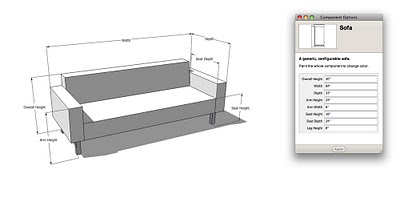
You can use the Component Options dialog box to configure this sofa however you like.
Just about every sofa I found online includes dimensions, so it's a piece of cake to turn my generic version into a "for placement only" facsimile. Just type in dimensions, explode the component and do a little tweaking. Behold:
The Petrie Sofa from Crate&Barrel.

The Steele Sofa from Crate&Barrel. I manually extended the back on both sides.

The Traversina Sleeper Sofa from Design Within Reach. I added the cushions afterwards.
I also made a sectional version of my sofa component; it looks like this: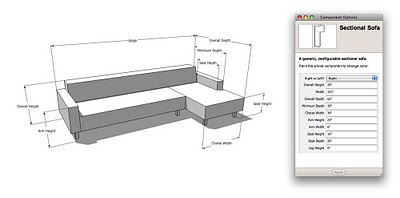
If you think you might be able to use these models, you're welcome to them; I uploaded them to the 3D Warehouse today:
Interested in making your own Dynamic Components? DC authoring is one of my favorite features in SketchUp Pro.
Extra bonus points: Use Fredo6’s RoundCorner Ruby script to make your sofa look less blocky.














0 comments
Post a Comment