Well, if you own SketchUp Pro you already own LayOut. It comes bundled as a part of SketchUp Pro. Robbie Blance of RB3D shows us how SketchUp Pro modelers are putting their models to work in LayOut – and winning more jobs.
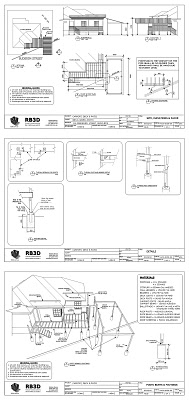
Robbie has created professional construction documents. Everything shown in the images above was done using LayOut, including the title blocks. Robbie says:
“I have been using Sketchup LayOut for about 2 years. Originally I used it to only to show prospective clients what their new deck was going to look like on their house. I produced an A3 presentation sheet with four views of their new deck. As I got faster with my modelling and learned more about Layout I started building the decks and patios with more detail, in fact I built them completely using all the material the carpenters were going to use, so I then started producing working drawings. Now I use Layout to produce the drawings for the development applications as well, nothing is wasted, the original concept model simply gets more detailed.”














0 comments
Post a Comment