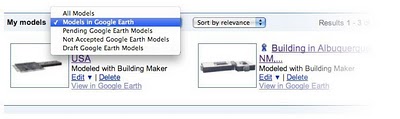 Use the drop-down menu on your My Models 3D Warehouse page to filter your geo-models by their Google Earth acceptance status.
Use the drop-down menu on your My Models 3D Warehouse page to filter your geo-models by their Google Earth acceptance status.We've added a new drop-down menu to the My Models page. You can use it to filter your models by their Google Earth acceptance status:
All Models
This is the default “show me everything” option.
Models in Google Earth
Displays all your models that are currently visible in the “3D Buildings” layer of Google Earth. May this page be plentiful!
Pending Google Earth Models
Shows your models which are currently awaiting review for the “3D Buildings” layer of Google Earth.
Not Accepted Google Earth Models
These models did not make it through the review process, but don't fret: Check the “3D Buildings Review” section at the bottom of the model page for details and suggestions for fixing your model.
Draft Google Earth Models
These are models which have a geographic location but are not being considered for Google Earth either because they are not publicly-viewable (setting on the “Access” page), or not marked “Google Earth Ready” (setting on the “Edit details” page). Why let these models stay here when they could be in Google Earth?
Happy filtering!













0 comments
Post a Comment